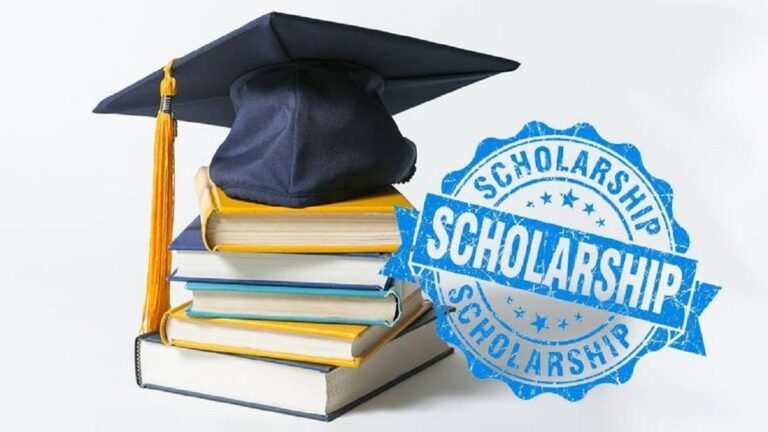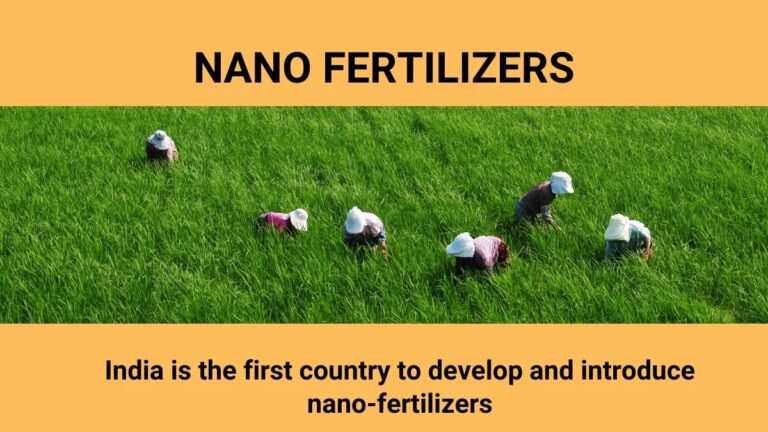e-Sanjeevani OPD Portal: Free Healthcare Consultations from Home
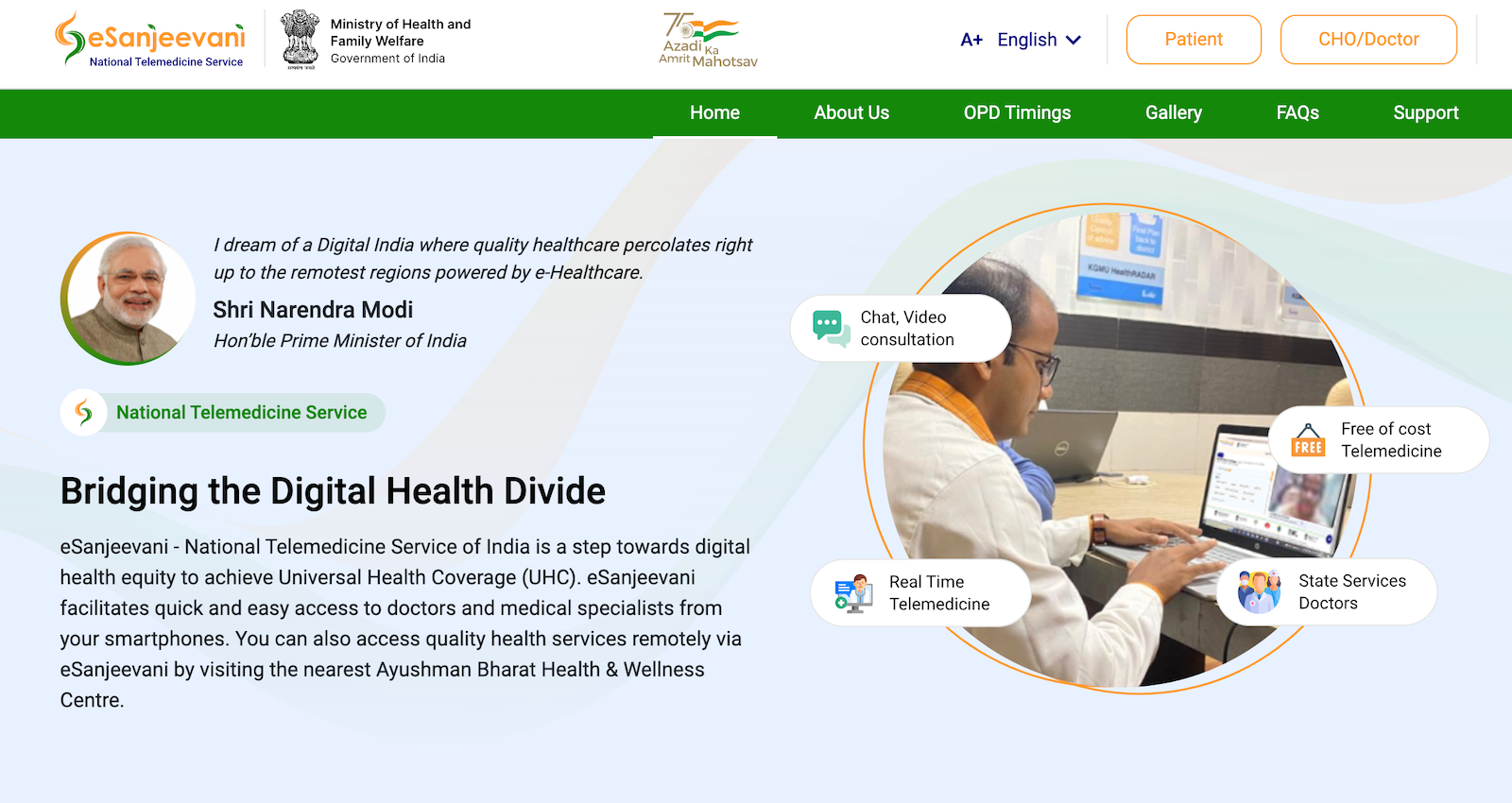
What is e-Sanjeevani OPD?
e-Sanjeevani OPD is a telemedicine platform launched by the Ministry of Health and Family Welfare in 2021. This portal allows individuals to receive free health consultations from top doctors without leaving their homes.
According to the health ministry, e-Sanjeevani is the first telemedicine initiative of its kind by the government, providing online medical services through the Ayushman Bharat Health and Wellness Centers and e-Sanjeevani OPD.
The e-Sanjeevani OPD was initiated during the COVID-19 pandemic when it became challenging for people to seek health advice from doctors. Its primary goal is to leverage digitization to offer health consultations to those who find it difficult to visit hospitals.
If you want to register on the e-Sanjeevani OPD to consult doctors for free, all relevant information is provided below, including how to log in, register, required documents, and benefits.
Key Points of e-Sanjeevani OPD
- Portal Name: e-Sanjeevani OPD
- Purpose: To provide free healthcare consultations online from home
- Launch Year: 2021
- Managed By: Central Government
- Ministry: Ministry of Health and Family Welfare
- Current Status: Active
- Beneficiaries: All citizens of India
- Application Process: Online
- Official Website: e-Sanjeevani
- Download App: Google Play Store
- Helpline Number: 011-23978046
Benefits and Features of e-Sanjeevani OPD
- Offers free tele-consultation services.
- Enables users to consult top doctors from their mobile devices or computers without stepping outside.
- Over 40,000 individuals use e-Sanjeevani for health services daily.
- More than 100,000 doctors and medical specialists are available for tele-consultation.
- Over 22 million people have received medical consultations through e-Sanjeevani AB-HWC across the country.
- Registration or login is required to access the services.
Eligibility Criteria for e-Sanjeevani OPD
- Applicants must be residents of India.
- Any citizen can register on this portal to avail the services.
Required Documents for e-Sanjeevani OPD Registration
- Mobile number
- Name
How to Register on e-Sanjeevani OPD
- Click on the e-Sanjeevani Patient Registration link in the “SOME USEFUL IMPORTANT LINKS” section above.
- The e-Sanjeevani Registration page will open. Click on Register.
- Enter your mobile number and click on Send OTP.
- Enter the OTP received on your mobile.
- Fill in the required details in the registration form displayed on your screen.
- Click Submit to receive your login ID and password.
How to Log In to e-Sanjeevani OPD
- Click on the e-Sanjeevani Patient Login link in the “SOME USEFUL IMPORTANT LINKS” section above.
- Click on Login.
- Log in using your mobile number with the OTP or enter your email, ABHA Number, ABHA Address along with your password.
- Click on Login to access your account and schedule appointments with doctors.
How to Consult a Doctor on e-Sanjeevani OPD
- After logging in, book an appointment with a doctor at your convenience.
- Log in again at the scheduled time to have your video or audio consultation.
- The doctor will have access to your previous health records if uploaded.
- After the consultation, you will receive a digital prescription that you can download and print.
How Doctors Can Log In to e-Sanjeevani OPD
- Click on the e-Sanjeevani Doctor Login link in the “SOME USEFUL IMPORTANT LINKS” section above.
- Enter your mobile number for OTP or your username/email/mobile number/HPRId along with your password to log in.
How to Check OPD Timing in Your State
- Click on the e-Sanjeevani Official Website link in the “SOME USEFUL IMPORTANT LINKS” section above.
- On the homepage, find the timing option and click on it.
- You will be directed to a new page listing all states. Click on your state’s link to view the OPD timings.
How to Download the e-Sanjeevani Android App
- Click on the e-Sanjeevani Mobile APP link in the “SOME USEFUL IMPORTANT LINKS” section above.
- This will take you to the Google Play Store. Click on the download button to install the app.
Services Available on e-Sanjeevani OPD
- Online OPD
- Real-time telemedicine
- Patient registration
- Token generation
- Queue management
- Audio-video consultations with doctors
- E-prescriptions
- SMS/email notifications
- Services provided by state doctors
- Free service availability
- Daily slot availability, number of doctors/clinics, waiting room slots, consultation duration, etc.
FAQ
- What is e-Sanjeevani OPD?
A national telemedicine platform in India offering online consultations with doctors for citizens. - How to use e-Sanjeevani OPD?
Visit the official website, register as a patient, and schedule an appointment with a doctor. - How to consult a doctor on e-Sanjeevani OPD?
Register first, then log in to have video or audio consultations regarding your health concerns. - In which states is e-Sanjeevani OPD available?
e-Sanjeevani OPD is accessible in all states and union territories of India. Patients can access the platform from anywhere with an internet connection.