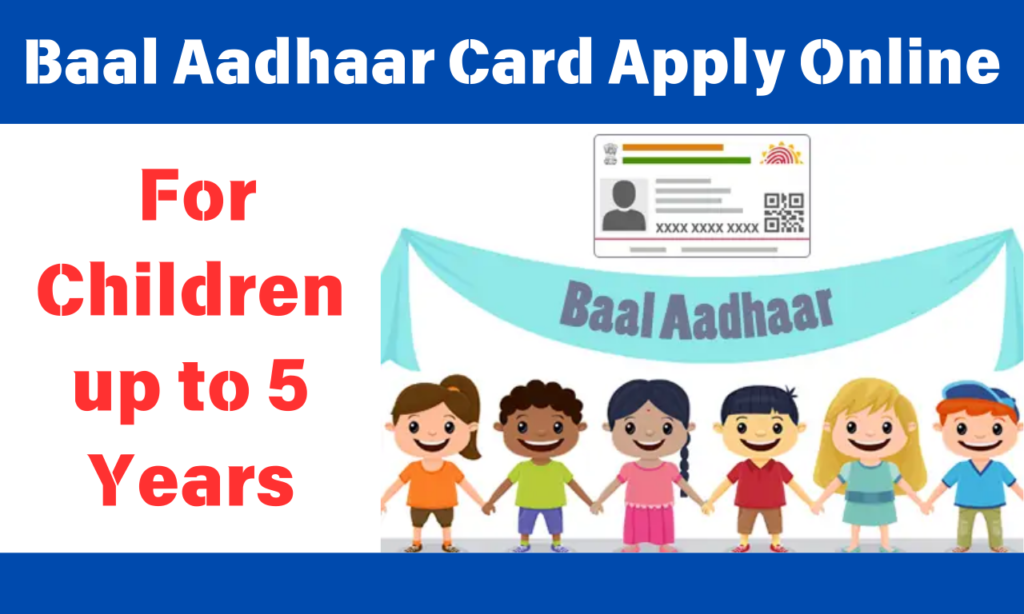What is Baal Aadhar Card?
The Baal Aadhaar Card is an essential document introduced by UIDAI, specifically for children under the age of five. It is a blue-colored Aadhaar card that helps link children to the Aadhaar identification system. Once the child turns five, the Baal Aadhaar becomes invalid, and a new Aadhaar card needs to be issued with updated biometric data.
This initiative by UIDAI aims to simplify the process of availing government schemes and services for young children, as Aadhaar is a mandatory document for many financial and government services. The Baal Aadhaar Card is designed to ensure that even children can benefit from these programs.
Key Features of Baal Aadhaar Card
- Card Name: Baal Aadhaar Card
- Purpose: To link children below the age of 5 with Aadhaar identification.
- Launch Year: 2023
- Maximum Age Limit: 5 years
- Applicable Sector: Central Government
- Department: UIDAI (Unique Identification Authority of India)
- Ministry: Ministry of Electronics and Information Technology (MeitY)
- Current Status: Active
- Beneficiaries: Children under 5 years of age
- Application Process: Both Online and Offline options available
- Official Website: UIDAI
- Helpline Number: 1947
Benefits and Features of Baal Aadhaar Card
- No Fees: There is no fee for creating a Baal Aadhaar Card.
- No Biometrics Required: Children’s biometrics (fingerprints or retina scan) are not required for registration, as these features are not fully developed at this age.
- Document Requirements: Only the child’s photo and one parent’s Aadhaar card are needed.
- Updates: The Baal Aadhaar must be updated twice—once when the child turns 5, and again when they turn 15.
- Post Office Doorstep Service: You can also apply through India Post’s doorstep service.
Eligibility Criteria
- Resident: The applicant must be an Indian citizen.
- Age: The child should be 5 years or younger.
Required Documents
- Parent’s Aadhaar Card/Voter ID/Driving License/Passport
- Child’s Birth Certificate
- Address Proof
- Mobile Number
- Child’s Passport-size Photograph
Note: If you do not have the child’s birth certificate, you can submit a hospital-issued discharge certificate or a school ID card.
How to Apply for Baal Aadhaar Card Online
- Visit the official UIDAI website or use the direct link provided in the “Some Useful Important Links” section.
- Select your state and district and choose an Aadhaar center for the appointment.
- Enter your mobile number, verify it via OTP, and schedule your appointment.
- On the scheduled date, visit the Aadhaar center with your child and required documents. No fee is required.
How to Apply for Baal Aadhaar Card Offline
- Visit your nearest Aadhaar center with the necessary documents.
- Fill out the registration form with details such as the child’s name and parent’s Aadhaar number.
- Submit the form along with the required documents.
- After verification, you will receive a receipt, and the Aadhaar card will be mailed within 2 months.
How to Check Aadhaar Status
- Go to the official UIDAI website and navigate to the ‘Check Aadhaar Status’ section.
- Enter your enrollment ID (EID) and the enrollment time.
- Fill in the captcha code and click on the ‘Check Status’ button to view the current status of your Aadhaar application.
How to Download Baal Aadhaar Card
- Visit the official UIDAI website and go to the ‘Download Aadhaar Card’ section.
- Enter your Aadhaar number, enrollment ID, or virtual ID, and submit the captcha code.
- An OTP will be sent to your registered mobile number.
- Enter the OTP, and the Aadhaar card details will appear for download.
FAQs
- What is Baal Aadhaar Card?
- It is a blue-colored Aadhaar card for children below 5 years, issued without biometric data.
- How to download Baal Aadhaar Card?
- You can download it by visiting the UIDAI website and following the instructions mentioned above.
- How to register for Baal Aadhaar Card online?
- Follow the instructions in the “How to Apply Online” section above for detailed steps.